In today’s fast-paced business environment, productivity is key to success. One way to achieve this is through automation, which can help streamline processes and eliminate manual tasks. That’s why earlier this year, Slack launched new modular automation tools to provide teams with time-saving solutions and increased productivity.
Slack’s transformative impact has revolutionized the way companies collaborate, leading to significant improvements in team performance. Teams report enhanced productivity, smoother workflows, and reduced time spent on repetitive tasks. By centralizing information and enabling real-time interactions, Slack empowers developers to focus on what matters most: innovation and coding excellence.
Let’s take a closer look at what’s new and how you can leverage these tools to enhance efficiency.
What’s new with Slack?
The next-generation Slack platform offers significant advantages compared to traditional apps. It enables developers to build apps more efficiently by using modular pieces, allowing them to solve specific user problems with ease. Unlike the previous approach that focused on predicting user behaviors, this new system emphasizes customization and adaptability, making it easier to tweak and improve apps.
Additionally, the platform encourages a use case-centric approach, providing users with tailored experiences that better suit their needs. This increased flexibility and user-centricity result in a more agile and responsive app ecosystem, benefiting both developers and Slack users.
The new platform offers several advantages that greatly enhance the developer experience:
- It introduces powerful tools like the Slack CLI and a Deno-based Typescript SDK, which streamline the development process
- Slack provides a managed serverless infrastructure, ensuring secure deployment and data storage
- Developers can now manage permissions and scopes programmatically through the Manifest file, simplifying app management tasks
- And, of course, there’s our new modular architecture
Let’s see them in detail. Slack’s new modular automation tools consist of three building blocks: functions, workflows, and triggers. Combining these blocks empowers you to create robust automation solutions tailored to your unique requirements.
Functions are reusable pieces of code designed to perform specific tasks. You can use them to create custom actions, or you can utilize the ready-to-use, built-in methods from our Slack Deno SDK.
Workflows, a series of steps automating a process, are constructed by combining functions as needed. The integration capabilities with other Slack apps or your internal tools make workflows our most potent automation tool.
Triggers initiate workflows. These can be triggered in various ways, such as when a user joins a channel or workspace, reacts to a message, or through scheduled time and date. You can even trigger workflows by listening to external systems via webhooks or directly by a user clicking on a designated link.
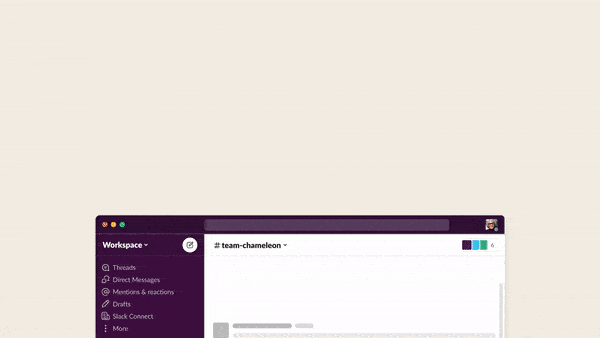
In addition to these features, Slack’s new automation tools come equipped with a range of developer resources. These include a Slack CLI, datastores, an app manifest, and logging.
The Slack CLI allows developers to create and manage their Slack apps directly from the command line. One of my personal favorite features is the ability to develop Slack apps locally and witness real-time changes. You can seamlessly deploy these apps to any authenticated workspace and even add collaborators to your app.
Datastores offer a convenient method to store and retrieve data within workflows, providing options to host them in Slack’s infrastructure. You can effortlessly manage datastores using the CLI.
The app manifest, on the other hand, is a file that describes your app’s metadata and configuration. It allows you to add scopes, define functions, workflows, and datastores directly from your code.
The logging functionality enables you to track events and errors within your app, facilitating troubleshooting and monitoring app behavior.
Moreover, Slack’s next-generation platform supports TypeScript and Deno, offering enhanced safety on top of the existing Slack ecosystem.
Interactivity and Block Kit
Slack’s next-generation platform also boasts remarkable interactivity and Block Kit features.
Interactivity empowers users to interact with custom-built workflows directly within Slack. For instance, you can create a workflow that prompts users to input data, triggering subsequent actions based on that input.
Block Kit enables developers to design custom interactive elements within messages, including buttons and menus. This can help make your workflows more intuitive and user-friendly.
With our Block Kit Builder tool, you can quickly prototype your views. Simply copy the generated payload and integrate it into your codebase. The tool ensures a quick start, ease of use, and a preview of your design before diving into full development.
Workflow Builder
You may be familiar with Workflow Builder, our no-code solution seamlessly integrated into Slack’s user interface. With the launch of the next-generation Slack platform, the new Workflow Builder allows you to utilize custom functions created using our new modular architecture. It enables sharing and reusing these functions across various workflows within your organization.
This integration empowers workflow builders within your organization to create even more powerful automations. It harmonizes code and no-code solutions, simplifying and enhancing your work processes.

Get started with Slack now!
Whether you’re new to building Slack apps or you’re an experienced developer, there are plenty of resources available to help you get started with the next-generation Slack apps. Our Slack API documentation provides detailed instructions on leveraging each building block, accompanied by comprehensive examples of custom workflows and functions.
Additionally, we offer sample apps and tutorials that demonstrate how to utilize the new automation tools in various scenarios. For more information on Slack’s new automation tools and developer resources, see the next-generation platform documentation.
It’s worth noting that the launch of Slack’s modular automation tools signifies an increase in the value delivered to customers. These tools enable teams to build sophisticated and powerful workflows that automate processes, reduce errors, and enhance efficiency. With these new automation tools, expect to witness more integrations between Slack and other applications, fostering seamless collaboration.
In conclusion, Slack’s new modular automation tools are a valuable addition to the platform, empowering developers and teams with advanced capabilities to automate processes and boost productivity. By leveraging these tools, you can create custom workflows and functions that streamline your team’s activities, delivering enhanced value to your customers. Whether you’re a Slack development novice or an experienced coder, the next-generation platform capabilities are undoubtedly worth exploring. Happy coding!
About the author
Maria José Hernández is a Developer Advocate at Slack. Follow her on Twitter or LinkedIn.